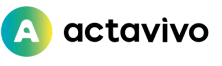Understanding Actavivo: How Organizations Work
Actavivo supports many types of organizations such as teams, schools, clubs, groups, and communities. Organizations help you manage who has access to information and events. There are four types of people: Staff, Members, Followers, and All Org. The free team communication app lets you organize and easily connect with the right members without missing anyone or sending so many notifications that they get ignored.
Roles in Actavivo

Staff
Staff are the people who manage access to your organization and can update its settings.

Followers
Followers are people you allow to follow your organization. They can see members, photos, and public or follower posts, but cannot access files or private posts.

All Org
All Org includes everyone across all child organizations. This is a powerful feature that enables you to communicate with everyone at any level of your organization.

Members
Members are players, parents, students, and others in your organization. They can see everything within the organization.

Child Organizations
Creating a child organization allows you to control how communication is managed within your organization. Staff can oversee child organizations without being specifically added as staff to them. Various settings define who can interact with your organization and how.

Actavivo for Sports Team Communication
Your high school football team may have Varsity, JV, and Freshman teams, and even a 7-on-7 or tournament team. With a sports team communication app. , you can create your season and add all players, then build sub-teams with their respective players and staff. A sports team scheduling app lets you plan and organize events for everyone or each sub-team separately—covering practices, meetings, and games. Actavivo also understands the unique nature of games and automatically invites anyone who follows the team or its players to join in person or virtually, creating excitement and engagement.

Actavivo for School Team Communication
Actavivo, group communication app allows you to easily connect with students, parents, and alumni without requiring them to be part of your school’s internal network, while still maintaining your school’s authentication and security. You can upload a file with student school email addresses and optionally their parents’ personal emails to create accounts accessible only through secure authentication providers. With this flexibility, you can create child organizations for each school year, graduation class, department, or class to enable seamless communication and collaboration. Since Actavivo recognizes the relationship between students and parents, parents are automatically included in all activities and communication.
Smart Communication Methods
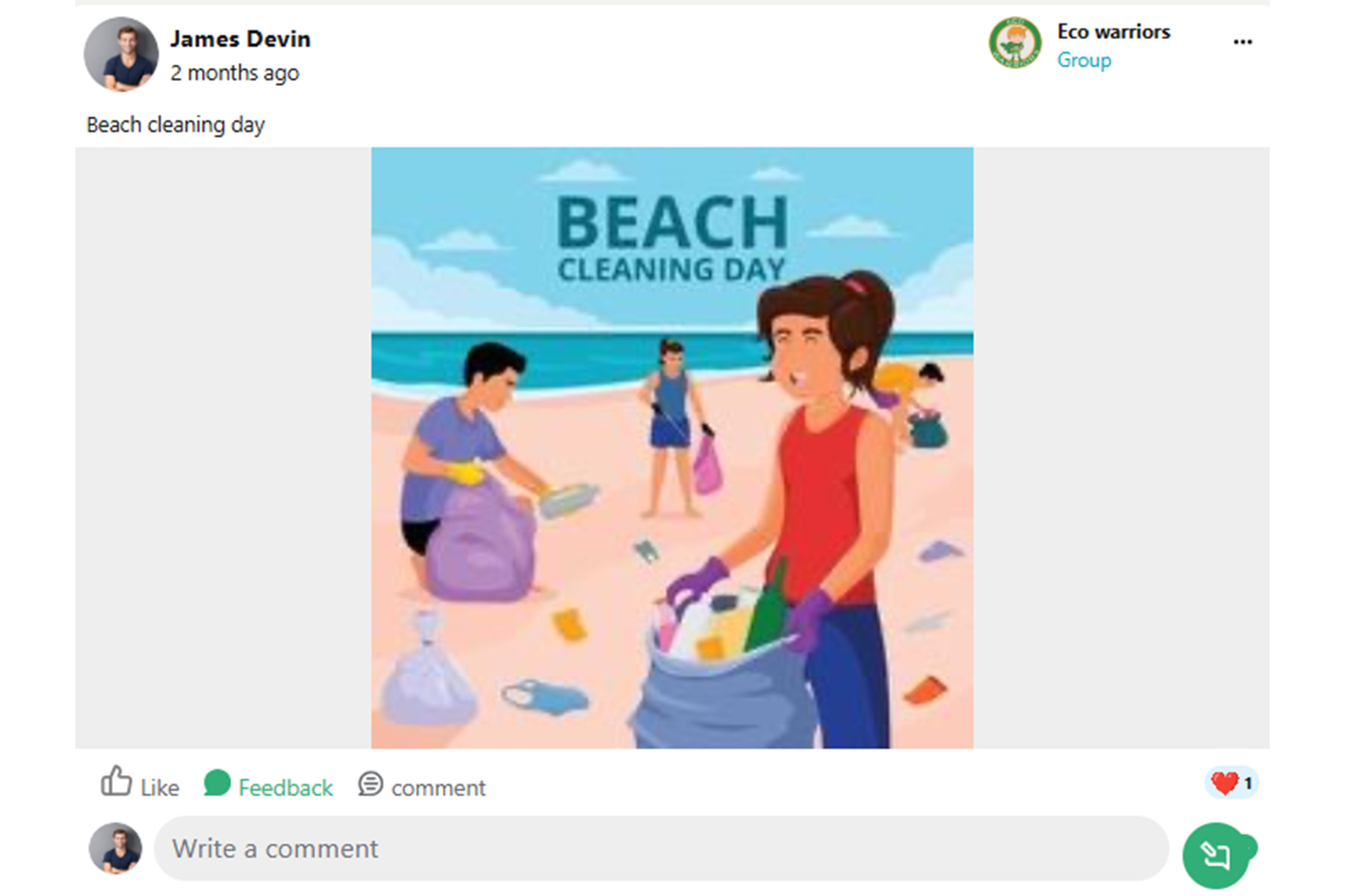
Posts
Posts are for sharing information asynchronously. When creating a post, you can set the visibility to control who can see it and who gets notified. Private posts are limited to members and staff of the organization, while follower posts are visible to all members, staff, and followers.
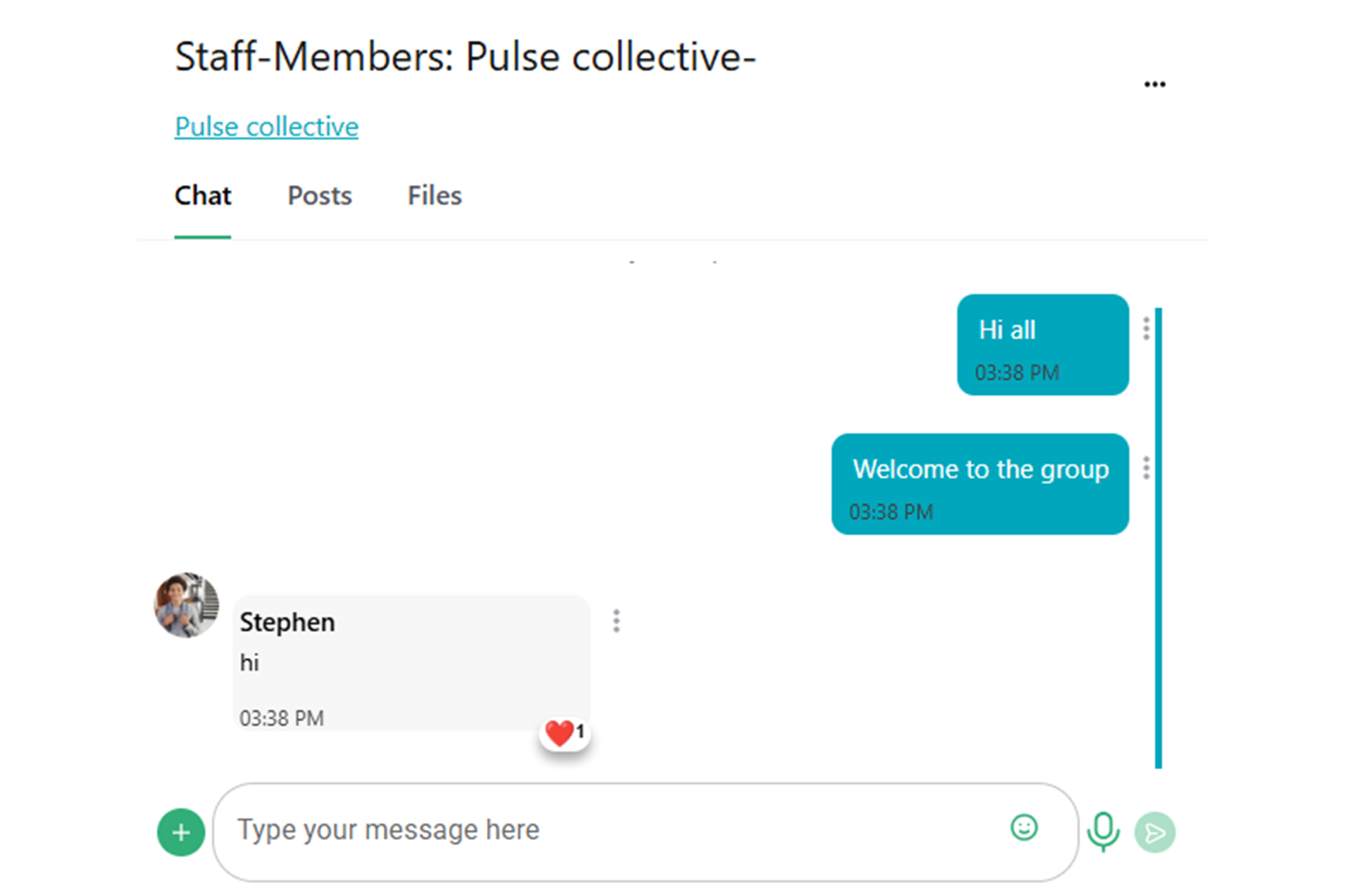
Huddles
Huddles are special chats that let you communicate in real time, share files, and post notifications. They’re perfect for projects and work groups to collaborate on specific topics.
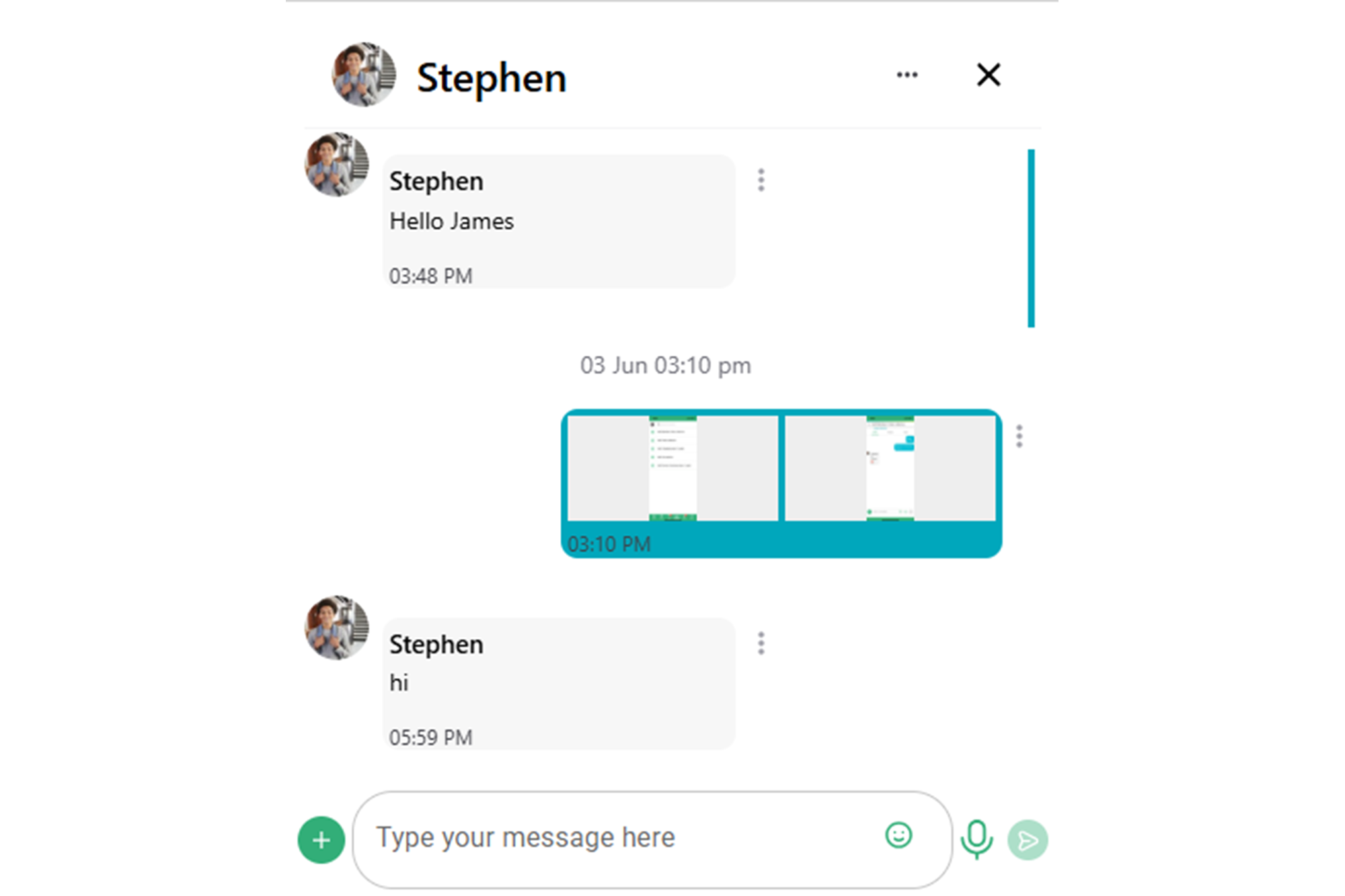
Chats
With the group messaging app, you can quickly chat with an individual or a group using the chat bubble icon on their profile or group tab. You can also create your own chat directly in the chat window.