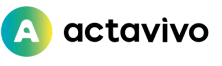FAQ's
Getting Started with Actavivo
What is Actavivo?
Actavivo is a free team communication app designed to help you stay in control and up to date with your active life. It is a versatile and safe space for sharing and managing activities, perfect for players, coaches, parents, grandparents, schoolmates, neighbors, and anyone looking to stay connected with friends and family. Actavivo supports familiar social media features and has been optimized to be the easiest and best place to manage teams and groups for any activity.
Can I use the Actavivo app on a desktop?
Yes, you can use Actavivo on your desktop. Actavivo offers a web-based application that is fully accessible from any desktop or laptop browser. This means you can manage your teams, groups, events, and more with the same ease and functionality as on the mobile app, giving you the flexibility to stay connected and organized whether you're on the go or at your desk.
How can I sign up for Actavivo?
You can sign up for Actavivo using your Google, Microsoft, Yahoo, or other email accounts, or you can sign up quickly and easily using your social media accounts like Facebook.
How do I invite members to Actavivo?
You can invite members to Actavivo in several convenient ways. Simply send invitations through email, text message, WhatsApp, or even directly via social media platforms like Facebook.
How do I schedule an event?
To schedule an event using the sports team scheduling app, start by specifying the date and time when the event will take place. Next, add all relevant participants, including members, parents, staff, or other attendees who will be involved. Be sure to include the location of the event, providing the venue address and any necessary directions to help everyone find their way.
How does Actavivo protect my data?
Actavivo takes data protection seriously by implementing robust security measures to ensure your personal information is safe. Actavivo uses advanced encryption methods to protect your data both in transit and at rest, ensuring that your information is secure from unauthorized access.
What are the main features of Actavivo?
Actavivo offers a variety of powerful features designed to help you manage and stay connected with your active life:
Team and Group Management: Easily create and manage sports teams, social clubs, community groups, and more. Actavivo provides tools to invite members, share important information, and organize events seamlessly.
Social Media Integration: Actavivo supports familiar social media features, allowing you to communicate, share updates, and engage with your team or group members just like on popular social platforms.
Event Management: Schedule, organize, and track events with ease. Actavivo integrates with your email, calendars, and texting to keep everyone informed and on schedule.
User-Friendly Interface: Whether you’re on the web or using the mobile app, Actavivo offers a modern and intuitive interface that is easy to navigate, even for those familiar with other social media tools.
Secure and Private: Actavivo provides a safe space to manage and share activities with friends, family, and teammates, ensuring your information is secure.
Integrated Communication: Stay connected through integrated communication features, including email, calendar syncing, etc"
Team and Group Management: Easily create and manage sports teams, social clubs, community groups, and more. Actavivo provides tools to invite members, share important information, and organize events seamlessly.
Social Media Integration: Actavivo supports familiar social media features, allowing you to communicate, share updates, and engage with your team or group members just like on popular social platforms.
Event Management: Schedule, organize, and track events with ease. Actavivo integrates with your email, calendars, and texting to keep everyone informed and on schedule.
User-Friendly Interface: Whether you’re on the web or using the mobile app, Actavivo offers a modern and intuitive interface that is easy to navigate, even for those familiar with other social media tools.
Secure and Private: Actavivo provides a safe space to manage and share activities with friends, family, and teammates, ensuring your information is secure.
Integrated Communication: Stay connected through integrated communication features, including email, calendar syncing, etc"
How do I delete an event?
To delete an event, only admins can perform this action. Navigate to the event you want to delete, tap on it, and then select the three dots in the upper-right corner. Choose the "Delete" option to remove the event from the schedule.
How do I update Actavivo to the latest version?
First, check your current version by going to your Account and selecting General. At the bottom of the page, you’ll see the version number.
Depending on your device, you can update actavivo through the App Store (for iOS) or Google Play (for Android).
Depending on your device, you can update actavivo through the App Store (for iOS) or Google Play (for Android).
How to change a group chat name?
To change a group chat's subject name, select the group chat and choose "Manage Group." Under the "Subject" section, you can change the group chat name to your desired title.
Is Actavivo a paid app?
No, Actavivo is a free team communication app. It offers features like real-time updates, event scheduling, and seamless communication without any cost, making it perfect for managing teams efficiently.
Managing your Sports Team
Is Actavivo only for Sports?
Actavivo is the best app for sports team communication that goes beyond just managing sports teams. While it excels as a sports team management app, Actavivo also allows you to create social clubs, groups, organizations, and more for your community and neighborhood. It is a versatile platform designed to help you stay in control and up to date with all your activities, whether you're coordinating a sports team, organizing a social club, or managing a community group. Actavivo supports familiar social media features, making it easy to invite people, share important information, and manage various events, all within a user-friendly environment.
What is a season on Actavivo?
On Actavivo, a season is created for a sports team, allowing for different players, staff, and members to be associated with the team for each season. This means you can have a unique roster and set of team members for each season, while still maintaining the overall team association. Each season can reflect different phases of competition, training, or team development, providing flexibility and adaptability to the team's needs
What is the RSVP feature?
The RSVP feature in Actavivo allows you to easily check the availability of players, members, or staff for an upcoming event. With this feature, you can send out invitations for an event, and invitees can quickly respond with their availability status—whether they will be attending, maybe attending, or unable to attend. Additionally, you can use the RSVP feature to indicate your own availability for the event, helping organizers plan more effectively and ensuring everyone is on the same page.
Can I add parents to a player?
Yes, you can add a parent while creating a player. Simply enter the parent's name and email address during the setup, and they will be automatically added to the player's profile. The Sports Tracker app for parents. ensures parents stay connected and receive all relevant updates about the player’s activities.
Can I change the name of my team?
Yes, you can change the name of your team. To do this, go to the team settings and select the option to edit the team name. Enter the new name and save the changes. This will update the team name for all members.
How do I remove or delete someone from the team?
Only admins can delete a player from the team. To do this, go to the player list, select the three dots next to the player's name, and choose "Delete." This will remove the player from the team.
How to create more seasons in a team?
Go to the team, select "Seasons," and you'll find a (+) option to add a new season. This allows you to keep your team's activities organized by year, sport, or any other time frame you prefer. Once created, you can manage schedules and events for each season individually.
Neighborhood
What are the benefits of the neighborhood on Actavivo?
On Actavivo,as one of the best apps for community managers offers several benefits:
Community Building: It fosters a sense of community among members who share similar interests or live in the same area, enhancing social connections and support networks.
Local Events and Activities: It provides access to neighborhood-specific events and activities, allowing members to participate in local happenings and engage with their community.
Targeted Communication: It enables more effective communication and coordination within local groups, making it easier to share relevant updates and information.
Resource Sharing: Members can share resources, advice, and recommendations within their neighborhood, benefiting from local knowledge and support.
Enhanced Collaboration: It encourages collaboration on neighborhood projects or initiatives, leveraging the collective skills and interests of members.
Community Building: It fosters a sense of community among members who share similar interests or live in the same area, enhancing social connections and support networks.
Local Events and Activities: It provides access to neighborhood-specific events and activities, allowing members to participate in local happenings and engage with their community.
Targeted Communication: It enables more effective communication and coordination within local groups, making it easier to share relevant updates and information.
Resource Sharing: Members can share resources, advice, and recommendations within their neighborhood, benefiting from local knowledge and support.
Enhanced Collaboration: It encourages collaboration on neighborhood projects or initiatives, leveraging the collective skills and interests of members.
How do I create a group in my neighborhood?
Creating a neighborhood online group is as easy as signing up to a new social media platform.
Click here to check the steps for creating a neighborhood group.
Click here to watch the video on how to create a neighborhood group.
Click here to check the steps for creating a neighborhood group.
Click here to watch the video on how to create a neighborhood group.